Change history in Bitrix24 CRM

Dear Bitrix24 users,
Sometimes you may find it necessary to know the detailed information on who worked with a CRM entity, as well as which actions were performed and when. For example, which employee viewed the lead, converted it to a deal, edited the field value, etc.
You can view all these data in the History section of each CRM entity. It’s a chronological log of all changes inside CRM entities.
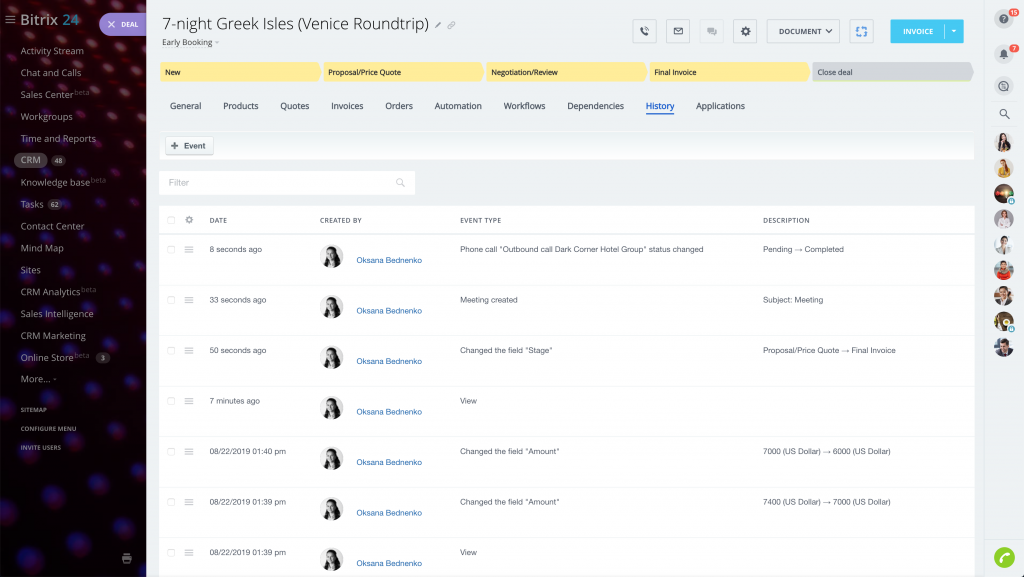
You may also configure automation rules, issue invoices and quotes for leads and perform many other actions within each CRM entity.
Happy customer relationship management!







