Address and Contact/Company Details Fields Update in CRM

Dear Bitrix24 users,
We are glad to inform you that we’ve updated the address field in the CRM. What has changed?
You can now add client details, including their address, when creating a new lead or a new deal.
Now the Address field is not a part of the client details field, and it’s possible to view the customer address on Google Maps simply by hovering the mouse to the address field.
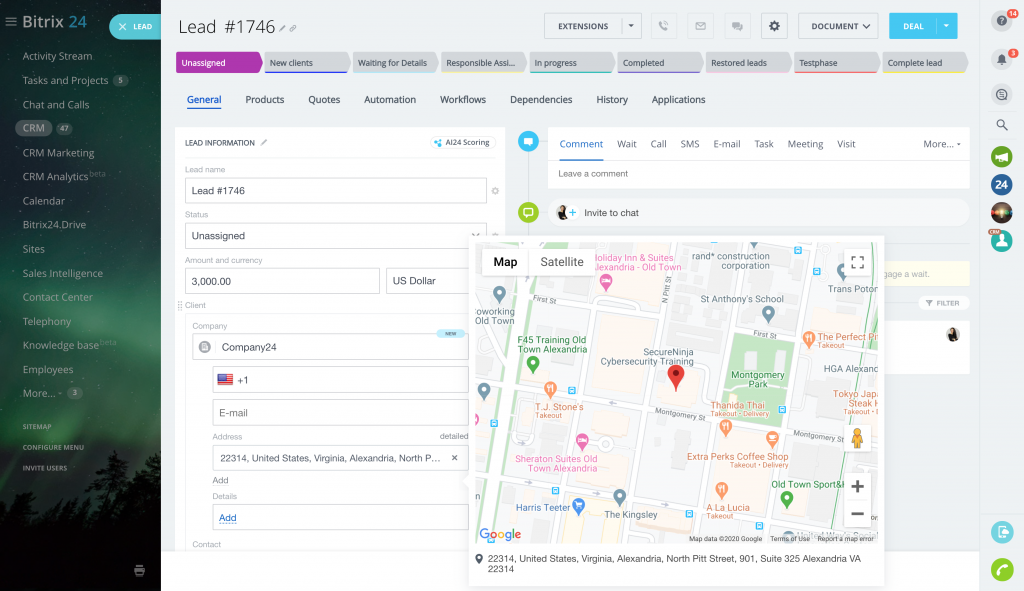
From now on there are two options to work with client details and addresses: directly in a lead/deal form as well as in a contact/company form.
Work with addresses and company/contact details easier and more efficiently!
Happy customer data management.







